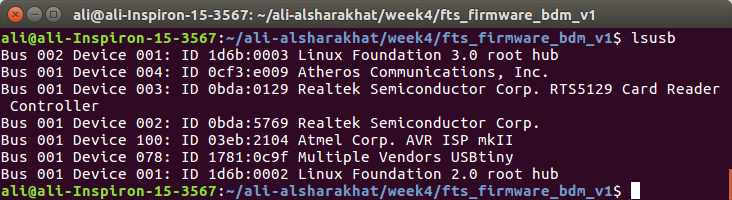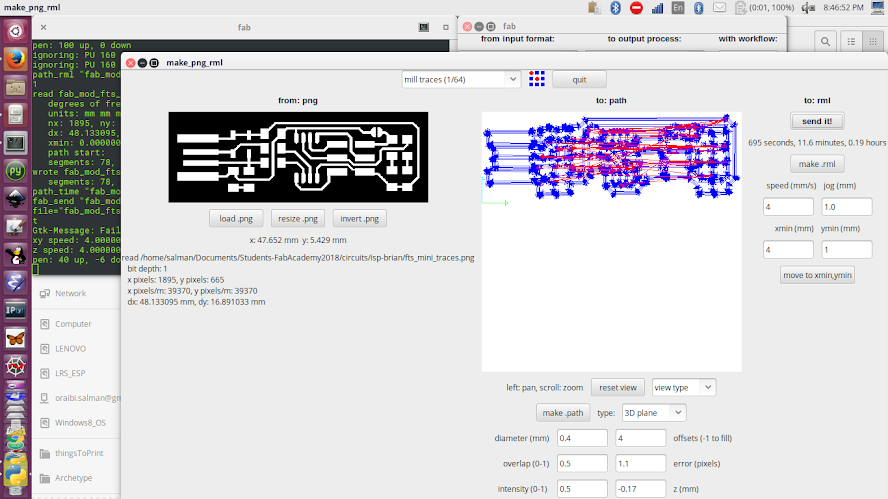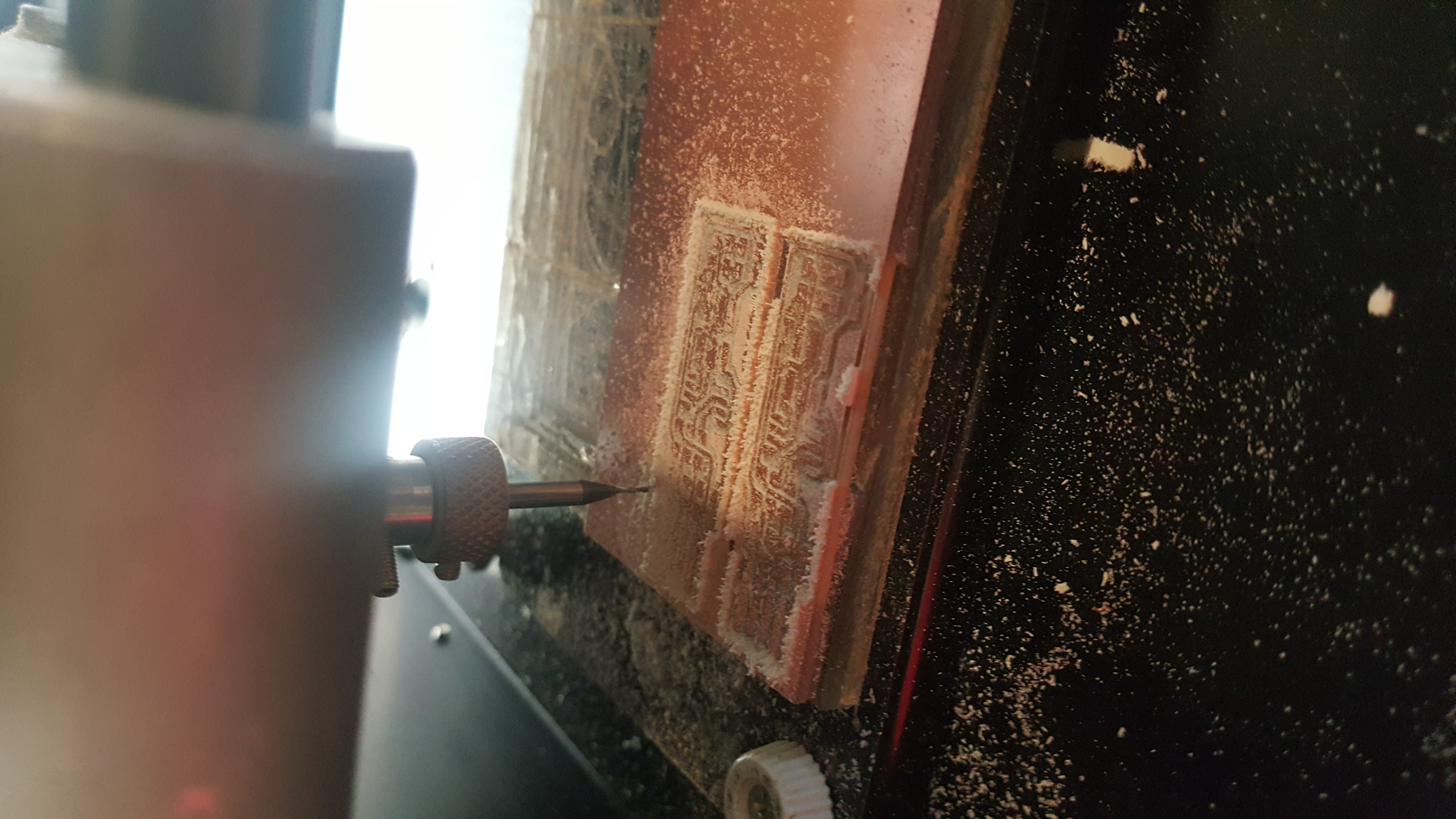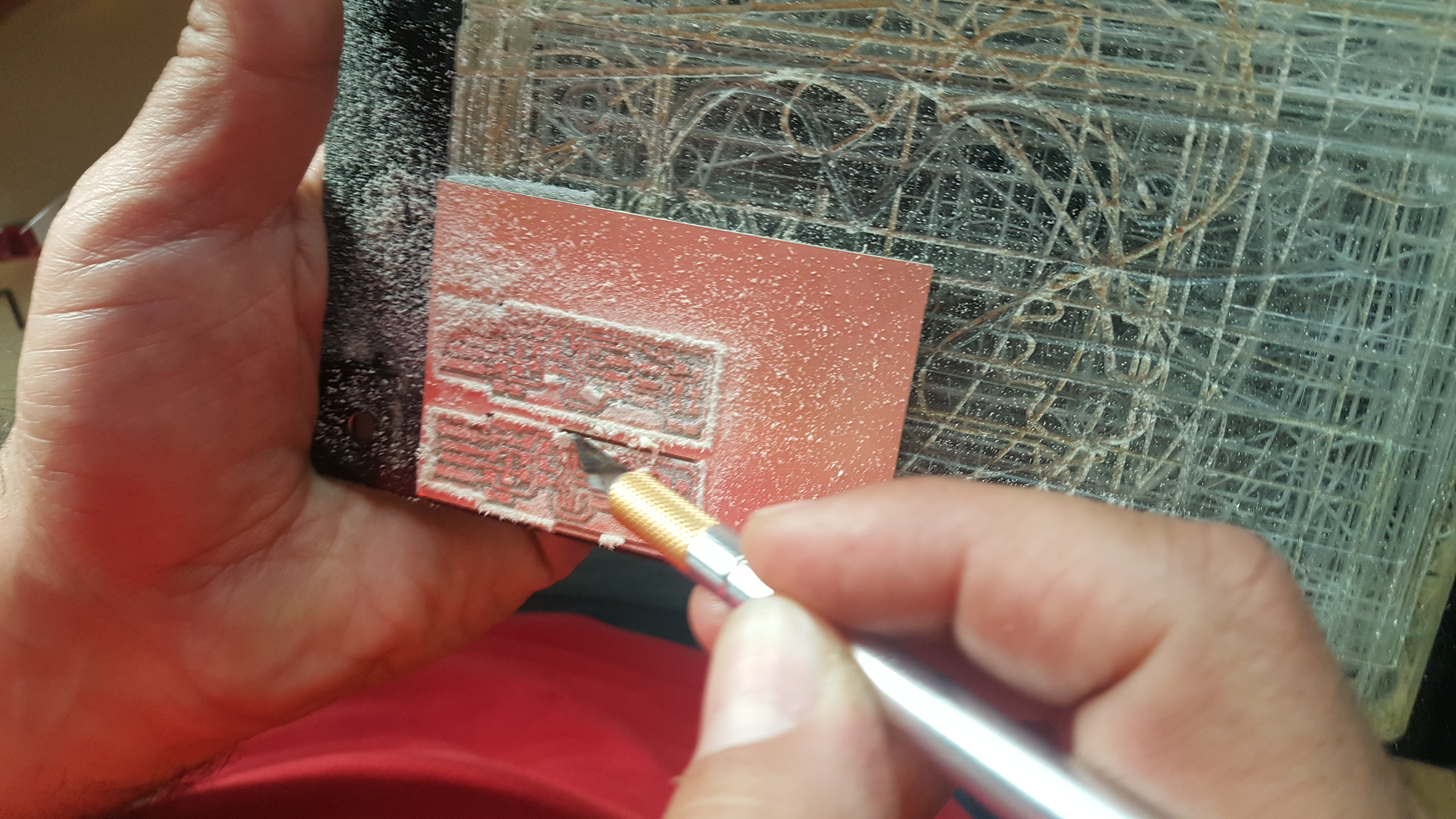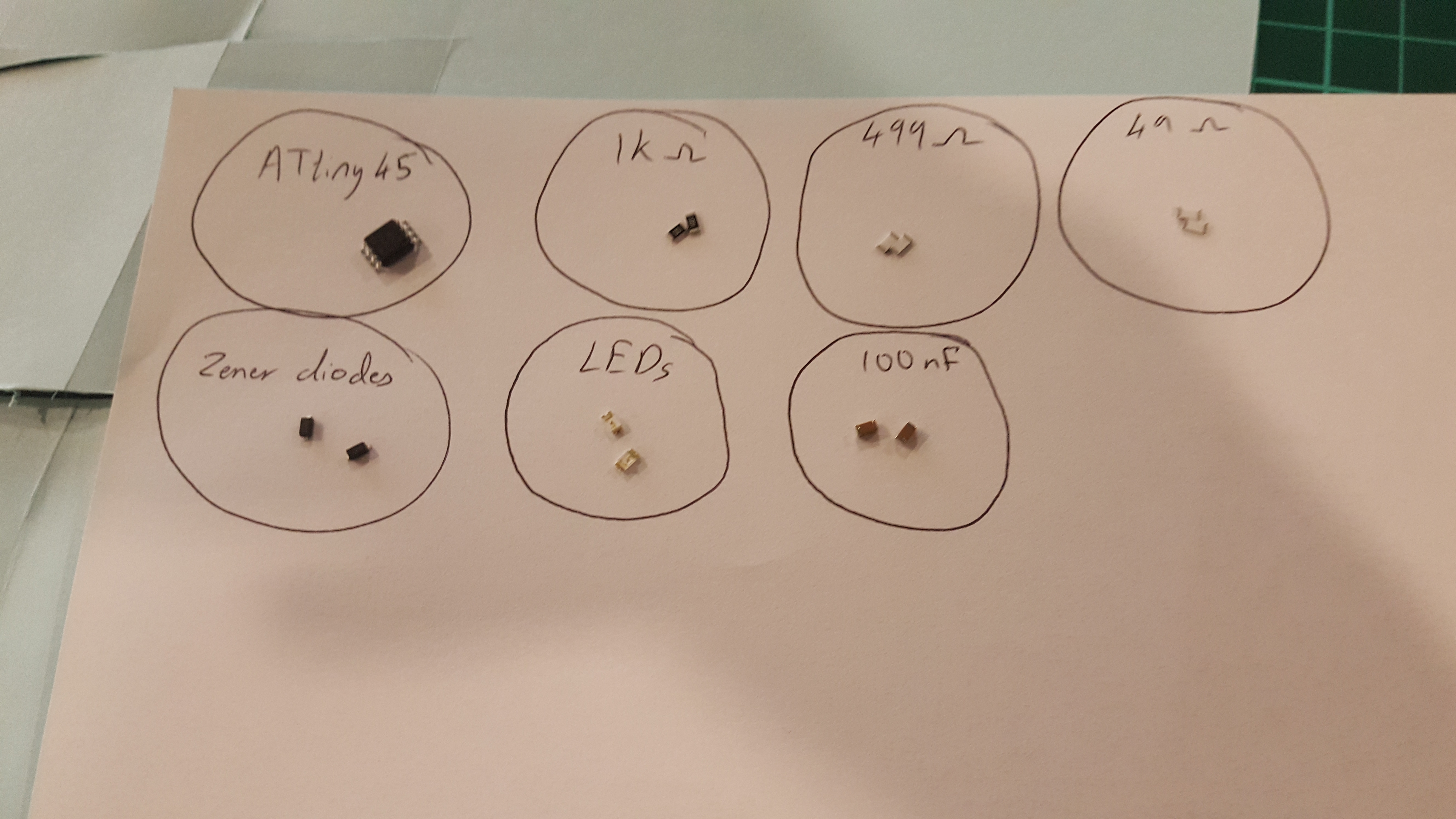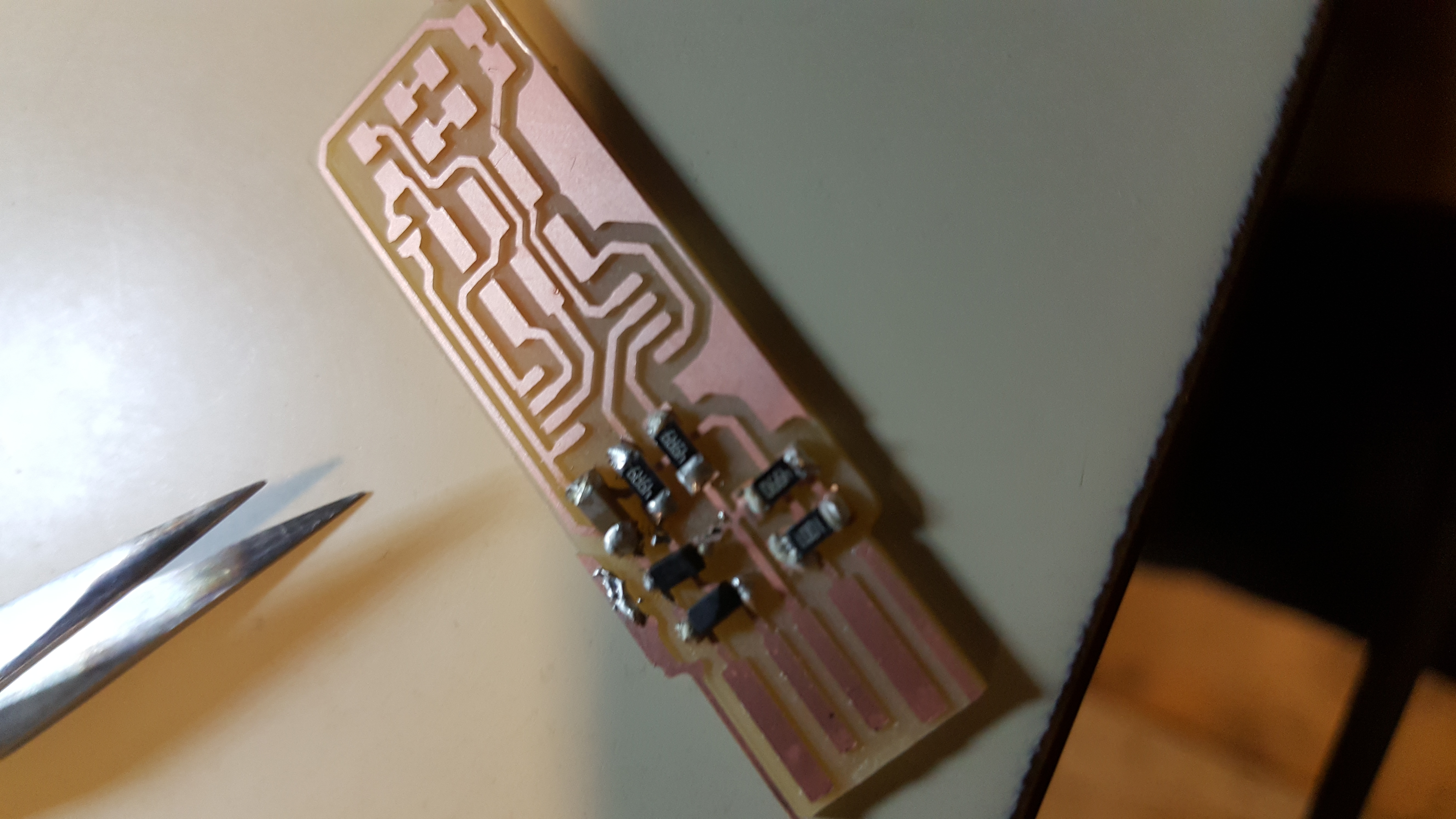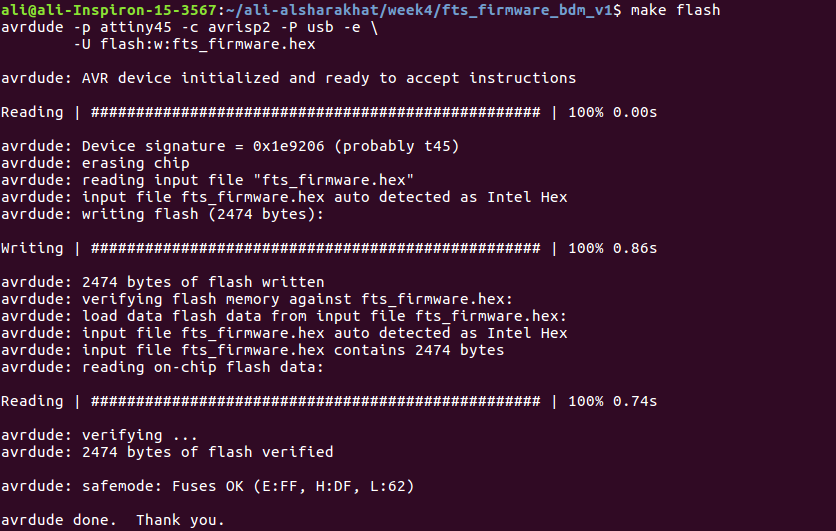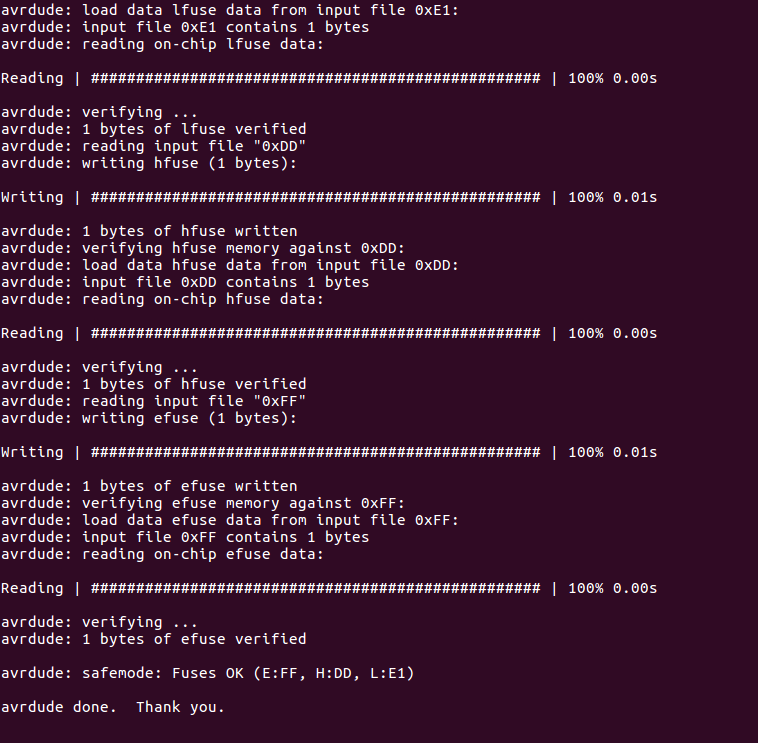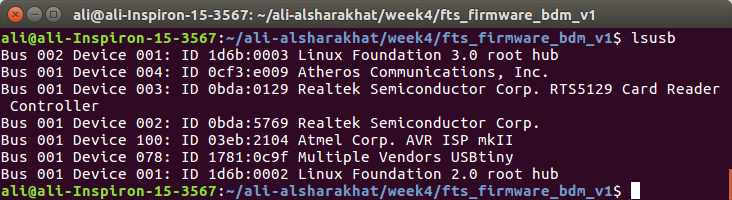Six steps were followed to program the circuit and make it a programmer:
- Installing avrdude by typing the following command:
sudo apt install avrdude gcc-avr avr-libc make
- Downloading the firmware code from here
- Change the programmer that is going to be used in the downloaded make file. In my case it was avrisp2.
- Run: make flash
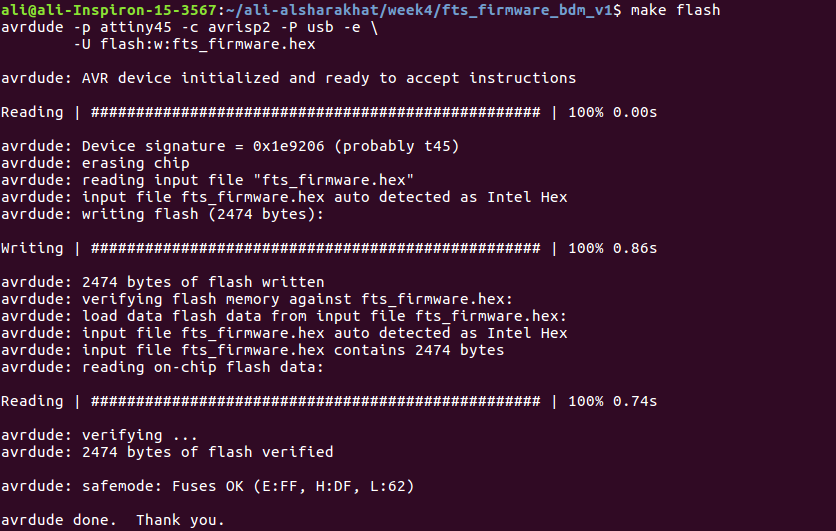
- Run: make fuses
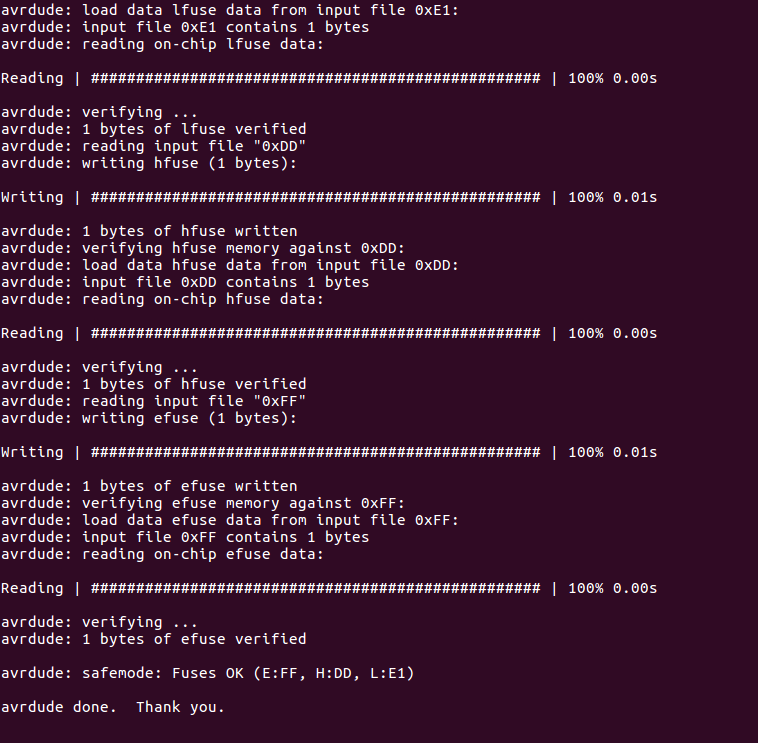
- Verify that the programmer is working by running lsusb